Ready to revolutionize your eBike experience? Dive into the world of eBike display settings and discover how to transform your ride into a personalized adventure.
Whether you’re a seasoned cyclist or just starting out, mastering your eBike’s dashboard can unlock unparalleled performance, extend battery life, and enhance every journey.
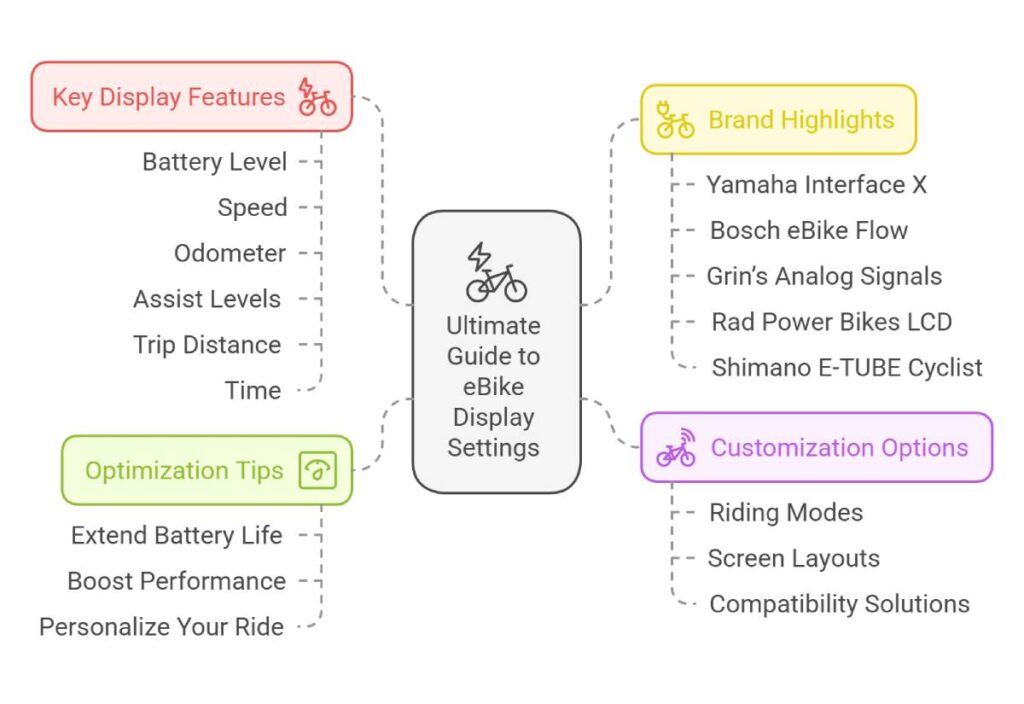
Imagine having a command center right on your handlebars, offering real-time stats and customizable features tailored to your unique riding style. Let’s explore the ultimate display settings that will elevate your eBike ride to new heights!
Understanding Ebike Display Settings
With electric bikes (ebikes) becoming the hot new ride for everyone, the gadgets they come with are getting pretty snazzy. A key player in this tech party is the ebike display, your bike’s flashy dashboard that spills all the tea about your ride’s stats.
The Role of Ebike Displays
Imagine your ebike’s display as the control room for your ride. It’s like having a mini command center right on your handlebars, loaded with all the juicy details you need for your adventure. Gone are the days when a couple of blinking lights told you how much juice your battery had left—now it’s all about the details.
Here’s what your ebike display usually spills:
- Battery Charge Level: No surprises here. Keeps ya posted on how much battery you’ve got left.
- Speed: Lets you know if you’re cruising or crawling, in both miles and kilometers per hour.
- Odometer: Perfect for those bragging rights on how far you’ve traveled.
- Assist Level: Tells you how much the motor is doing the work so you can adjust to your liking.
- Trip Distance: Keeps track of every adventure, big or small.
- Time: Yep, it’s got the time or tells you how long you’ve been pedaling away.
Having all this info handy makes you the master of your ebiking journey. Need tips on keeping your battery happy? Check out electric bike battery care.
Customization Options
Make it your own, that’s the name of the game when it comes to ebike displays. Each model and system lets you tweak things to suit your style and comfort level.
- Personalizing Riding Modes: Create your own vibe with options to switch up support, torque, and speed. Set your ride to match your mood.
- Compatibility Solutions: Grin’s got a clever trick up its sleeve, using old-school analog signals. This nifty idea makes sure you can pimp out your setup without worrying if it’ll play nice with your current gear.
- Screen Layouts: Put what’s important front and center. Show what you want, when you want.
Here’s a quick look at how different brands stack up with their display features:
| Feature | Bosch eBike Systems | Grin | Rad Power Bikes |
|---|---|---|---|
| Customizing Riding Modes | Yes | No | No |
| Compatibility Solutions | No | Yes | No |
| Screen Layout Customization | Yes | No | No |
Tinkering with your ebike’s display settings is the secret sauce to an epic ride. For more interesting tidbits, head over to explore ebike motor types and electric bike brakes.
Yamaha YDX-MORO 07 Display Features
The Yamaha YDX-MORO 07 electric bike struts some savvy features to make every ride feel like a breeze, whether you’re buzzing through city streets or taking it easy on a weekend jaunt. Stealing the spotlight is the snazzy Interface X Display.
Interface X Display
With the Interface X Display, less is genuinely more. It’s slick, streamlined, and has just enough bells and whistles. Think of it as the minimalist’s dream come true. You’ll get just what’s needed, no extra fluff to muddle your mind while you’re zooming along.
This neat setup is tailor-made for those who value a straightforward vibe, like laid-back seniors after mobility or on-the-go commuters wanting info at a glance.
Here’s what’s on offer with the Interface X Display:
- Power Assist Levels: Swap between different power settings depending on where you’re riding and what mood you’re in.
- Walk Assist: Handy for those times when you’re pushing the bike around, maybe through a crowded market or down a walkway.
- Automatic Support Modes: The smart choice. Adjusts itself based on what’s happening on your ride and what you’re comfortable with.
| Feature | Description |
|---|---|
| Power Assist Levels | Change power settings to match different riding conditions |
| Walk Assist | Makes pushing the bike easy when you’re off it |
| Automatic Support | Tunes the help level based on ride feel and personal settings |
Functionality and Performance Modes
This display isn’t just about being a picture-perfect minimalist. It’s geared up with a bunch of functional and performance modes to suit whatever your ride style needs. These options mean you can really make the ride your own, adding an extra spark to your biking experience.
ECO Mode
ECO mode is like a built-in personal trainer. It gives just enough help to nudge you to put in some pedal power. Fitness buffs will dig this for adding a workout vibe to rides without guzzling the battery juice.
EXPW Mode
Then there’s EXPW (Extra Power) mode when you’re after a little extra oomph. Perfect for those gnarly uphill bits or if you’ve got a heavy load. It’s a favorite for hardcore recreation riders or delivery drivers needing that extra push to navigate the back alleys and zig-zags of the city.
With the Interface X display, the PW-X3 Quad Sensor’s rear hub speed sensor is there to keep everything smooth as silk—giving you that steady assistance no matter what type of riding you’re into.
| Performance Mode | Description |
|---|---|
| ECO Mode | Keeps assistance low for building endurance and stretching battery life |
| EXPW Mode | Pumps up power for tough rides or when you need to go full throttle |
Getting to grips with these features means you can shape your ride more to your vibe. Take control, dig a bit deeper into what the Yamaha YDX-MORO 07 offers and make it truly your own. If you’re curious about electric bike parts and how to mix and match them to your liking, check out our reads on ebike motor types and ebike gear systems.
Bosch eBike Systems Display Customizations
Bosch eBike Systems bring a bunch of display tweaks to let riders modify their eBike adventures just the way they like. Changing how your screen looks and setting up your ride style is key to making each pedal day a winner.
Customizing Screen Layouts
Whether you’re rocking the Kiox 300, Kiox 500, or Purion 200, Bosch gives you style—your style. With over 30 ways to set things up on the screen, riders can choose the info that matters most, all via the eBike Flow app. Want speed up top and battery status at a glance? Or maybe rearrange the screens so your cycling data are right where you want them? It’s all possible.
Picture this: a commuter might get battery life and speed front and center, while someone ramping up for fitness might focus on distance and cadence stats. Such customization really makes each ride feel just right and genuinely enjoyable, ensuring that every cyclist’s needs are met.
| Display Model | Number of Layout Options |
|---|---|
| Kiox 300 | Over 30 |
| Kiox 500 | Over 30 |
| Purion 200 | Over 30 |
Personalizing Riding Modes
Let’s talk about making every ride count with personalized riding modes on Bosch’s systems. Tweak the assist features using the eBike Flow app, which allows riders to adjust motor help levels to fit their ride style like a glove.
For example, if hills are your nemesis, amp up the assist, or dial it back for those chill city cruises. And the app? It’s got your back—offering BASIC Mode for the rookies and FINE TUNE Mode for the vets.
Here’s what you can fiddle with:
- Assist level
- Torque sensitivity
- Speed cut-off
Changing these up means every pedal and turn feels custom-made, maximizing comfort and making the most of your eBike ride.
| App Feature | Customization Options |
|---|---|
| Assist Levels | Basic Mode, Fine Tune Mode |
| Torque Sensitivity | Adjustable responsiveness |
| Speed Cut-off | Customizable max speed limit |
Getting your Bosch eBike display and riding style set up your way makes every adventure uniquely yours. Looking for more tips and tricks? Check out our guides on ebike classifications and electric bike maintenance.
Grin’s Display Innovation
Grin Technologies is shaking things up in eBike world by ironing out those pesky display compatibility glitches.
Compatibility Solutions
The eBike industry ain’t quite figured out how to play nice when it comes to display compatibility. It’s a real puzzle swapping displays between motor controllers because they each speak their own language. But Grin has an ace up its sleeve: a display system jam-packed with analog signals that fit right in with most motor controllers.
No more sweating over whether your new display plays well with the rest of your setup. This clever move is your golden ticket to stress-free upgrades.
Advantages of Analog Signals
Why all the fuss about analog signals, you ask? Well, they come with a bunch of perks that make life easier for eBike fans. Analog signals are something you find pretty much everywhere in the motor controller scene, so they make spotting hiccups in compatibility a whole lot less common.
Here’s what makes analog signals a big deal:
- Flexibility: They cozy up to any motor controller out there, making Grin’s displays a great fit all around.
- User-Friendly Fixes: If your display’s acting up, analog signals keep things simple. Often, it’s just a matter of checking connections or the polarity, like ensuring wires are in the right slots so your display isn’t taking a nap or making you dizzy with the blinking.
- Built to Last: Picking analog means your display’s set for whatever upgrades the future might bring. You’re not throwing money down a hole with every new eBike twist.
Want more tips on fine-tuning your eBike life? Swing by and browse our guides on electric bike maintenance and ebike troubleshooting.
Grin’s knack for tackling compatibility snags with cleverly used analog signals makes their display options a crowd-pleaser across eBike users. It’s a reliable go-to for those looking to keep things smooth and easy on the go.
Smartphone as Display Option
Hey there, tech-savvy riders! More and more eBike motor controllers are now shaking hands with Bluetooth, letting you use your smartphone as the main display. It’s like having your bike’s brain and heart right in your pocket—talk about hitting the convenience jackpot!
Bluetooth Communication
Bluetooth makes the magic happen, turning your phone into the boss of your bike’s motor controller. With this connectivity wizardry, you can tweak and tinker directly from your phone. Common stuff you can do: zoom through GPS directions, clock your speed, keep tabs on battery juice, and peek at all your ride numbers.
| Feature | What It Does |
|---|---|
| GPS Navigation | Turn your ride into a guided tour with built-in eBike smarts. |
| Speed Monitoring | Know your pace in real-time. |
| Battery Status | Keep tabs on your charge, so your ride doesn’t end in the middle of nowhere. |
| Ride Metrics | Get the lowdown on your trip with stats like distance and average speed. |
City slickers and nature lovers can find using their phone as a display handy, keeping everything in one spot. It’s a win-win for folks looking to save a few bucks with affordable eBikes or seniors cruising for leisure electric rides.
Potential Limitations
Using a phone for your eBike dashboard is nifty, but let’s be real—it’s not all sunshine and rainbows. The buzzkill here? The catch with apps. If the app vanishes into the digital ether due to lack of support, it might toss a wrench into your setup.
| Limitation | Possible Snag |
|---|---|
| App Longevity | Apps can vanish, causing frustration and tech headaches. |
| Battery Drain | Running your phone display could drain its battery faster than you’d like. |
| Environmental Exposure | Phones don’t love rain or harsh sunlight—performance might dip. |
| Compatibility | New bike parts might not play nice with old apps, leading to tech hiccups. |
Weather can be a real downer. If you’re caught in a rain shower or facing the blazing sun, a smartphone might not be the display hero you hoped for. You better have a backup like a trusty eBike LCD display to dodge any problems. Considering old-school solutions like Grin’s approach with analog signals could be your ticket to avoiding tech nightmares (ebikes.ca).
Want to geek out more over Bluetooth eBike displays? Pop over to our guides on fixing eBike issues or mastering controller settings for the scoop.
Benefits of Fine-Tuning Display Settings
Tweaking your eBike display settings might seem nerdy, but it’s like unlocking a secret level of awesome on your ride. Trust me, spending a bit of time on these adjustments can stretch out your battery life and turbo-boost your speed and performance.
Enhancing Battery Life
Fiddling with your ebike display settings isn’t just for show; it’s like giving your battery a spa day. Here are the main tweaks for juicing up your battery:
- Assistance Level: Changing how much help your motor gives might mean saying bye to always zipping around at full power. Lower levels let you ride longer, perfect for city cruisers or folks who are saving up for a new planet (eco-warriors rejoice).
- Screen Brightness: Tone down the screen glow. It’s easier on your eyes and your battery’s juice.
- Battery Monitoring: Keep a lookout on your battery’s life and how far it’ll take you. This way, no sneaky battery surprises mid-ride (Really Good Ebikes).
Wanna keep the e-bike love going longer? Check our tips on electric bike battery care.
| Setting | Impact on Battery Life | Notes |
|---|---|---|
| Assistance Level | High | Lower levels extend battery life |
| Screen Brightness | Medium | Dimmer screens save battery |
| Battery Monitoring | High | Helps plan effective rides |
Optimizing Speed and Performance
Cranking up your eBike’s performance settings makes a major difference, especially for speed demons and maneuver freaks. Here’s the stuff to consider:
- Speed Settings: Make sure your speed settings hit that sweet spot between fast and legal. No one wants a ticket for being too much of a speedster.
- Metric Monitoring: Keep an eye on speed and distance. It’s a nerdy way to ride smarter, not harder. Perfect for fitness nuts and fun-seekers.
- Riding Modes: Set your ride to match the landscape and your style. Eco for chill rides, turbo for the thrill, fitting everyone from delivery folks to older riders looking for slick rides.
For extra performance hack tips, take a peek at ebike motor types.
| Setting | Impact on Performance | Notes |
|---|---|---|
| Speed Settings | High | Must comply with local regulations |
| Metric Monitoring | Medium | Boosts riding efficiency |
| Riding Modes | High | Customize for different rides and vibes |
Tuning up your eBike display settings is a small move with major perks for a smooth, fun, and safe ride. More info on how to keep your eBike in top shape? Check our all-rounder guide on electric bike maintenance.
Rad Power Bikes LCD Display Overview
If your ride could talk, it would probably say, “Look at my screen!” That’s exactly what the LCD display on Rad Power Bikes is there for – it’s like your bike’s voice box, chattering away with all sorts of handy info while you enjoy the journey. Consider it your sidekick, easily keeping you in the know and in control of your biking escapade.
Display Remote and Buttons
The remote control on this bad boy is a cinch to use. Perched on the left handlebar, it boasts three buttons that do wonders:
- Mode Button: Your go-to for flipping through different screens and dabbling with various modes.
- Up Arrow: The key to cranking up settings like pedal assist. Zoom zoom!
- Down Arrow: Want to take it easy? This one dials things down – perfect for a leisurely jaunt.
Don’t worry about fiddling with the controls – you won’t have to avert your gaze from the path ahead. Check out our guide on ebike controller settings for more juicy tips.
Key Information Displayed
This display isn’t just for show. It spills the beans on several deal-breaking details that can seriously amp up your ride:
Battery Charge:
- Always know how much juice you have left. Because nobody wants a surprise mid-ride blackout. Our battery care tips can help you avoid that drama.
Odometer:
- Like a fitness tracker, but for your bike. Keeps tabs on how far you’ve gone until it’s had enough at 6,213 miles (a whoppin’ 9,999 km!). Your “Radometer” is ready to reset.
Speed:
- Just like your car’s speedometer, only cooler. Keeps you legally in check – U.S. Class 2 ebikes max out at 20 mph.
Wattmeter:
- Tells you how hard your motor’s working versus your muscles. Are you the powerhouse or is it doing the heavy lifting?
With these gems right in front of you, you’re set for a safe and drama-free ride. If you’re into emerging as an ebike whiz, our section on ebike maintenance ensures your bike stays ready to roll.
| Feature | Description |
|---|---|
| Battery Charge | Keeps you updated on battery status |
| Odometer | Logs your total travel distance (resets at 6,213 miles) |
| Speed | Tells your current speed |
| Wattmeter | Monitors the motor’s power usage |
Get the most bang for your buck with these display features, and make your Rad Power Bike sing with performance. For those who love tinkering and tweaking, the ebike troubleshooting guide is your best buddy.
E-TUBE PROJECT Cyclist App Features
The E-TUBE PROJECT Cyclist app from Shimano is like having a toolbox for your eBike, making your ride totally personal. Get ready to jazz up your biking routine with features that let you control how much power you get and how long your battery lasts, while also tweaking the ride modes to match your biking mood.
Power and Battery Management
This app’s got your back when it comes to energy control if you’ve got Shimano EP8 or EP6 motors. You can set up a whole bunch of custom profiles, whether you’re planning to go the distance on a full charge or you want a turbo boost for that uphill sprint. Pretty handy, right? Check out how you can play with the modes.
Here’s how you can roll with the modes:
- BASIC Mode: Just right for folks new to e-biking, keeps it simple and easy.
- FINE TUNE Mode: For the biking pros, you can get fancy with how the bike assists you and the levels of help it offers.
Now, let’s talk about AUTO SHIFT. It’s like having a smart gadget on your bike that learns from your speed, cadence, and torque sensors to change gears all by itself. Glide through your ride without a hitch. And with AUTO FREE SHIFT, take a break on those downhills as they shift down for you—saving you energy!
| Feature | Mode | Usage Scenario |
|---|---|---|
| Custom Profiles | All Rides | Switch it up based on the day, terrain, or your whim |
| AUTO SHIFT | Commuting | Let it work its magic while you ride the city streets |
| AUTO FREE SHIFT | Coasting | Chill while coasting, it’s got the downshifting covered |
| BASIC Mode | Beginners | No-fuss setting for newbies |
| FINE TUNE Mode | Experts | Dial into the details, like a pro bike whisperer |
Need some more hacks to keep your battery happy? Pop over to our guide on electric bike battery care.
Riding Mode Customization
This app’s not just about setting parameters; it lets you turn your ride into what you want it to be. Getting the settings just right makes all the difference, whether you’re into scenic commutes or need that ‘oomph’ for those bumpy off-road trails. With tailor-made profiles, flip between energy-conserving and power-charged modes, whatever suits your ride’s mood
Craft profiles to:
- Maximize Battery Range: Perfect for marathon rides or everyday commutes (ebike range factors).
- Increase Power Output: Tackle those hills and defy gravity with a bit more kick.
Whichever way you roll, this app fine-tunes your biking fun so every ride feels just right. And if you want to dive into more eBike wisdom, browse our pieces on how to charge your eBike and electric bike upkeep.
With the E-TUBE PROJECT Cyclist app in your pocket, your bike isn’t just a bike anymore. It’s an experience, tweaked and tuned to handle adventures or daily rides with flair. So whether you’re blazing new trails or just rolling through the urban hustle, this app turns every pedal into a power-packed experience.
Conclusion
Mastering your eBike’s display settings is more than just a tech upgrade—it’s the key to a tailored and optimized riding experience. From understanding the essential functions like battery monitoring and speed tracking to delving into advanced customization options, each feature empowers you to take full control of your journey.
Brands like Yamaha, Bosch, Grin, Rad Power Bikes, and Shimano provide diverse display systems, ensuring there’s a perfect match for every type of rider, whether you’re navigating city streets or tackling rugged trails.
Customizing your display not only enhances performance and battery efficiency but also ensures your ride aligns with your personal preferences and lifestyle. Embracing smartphone integration through apps like the E-TUBE PROJECT Cyclist opens up a new realm of convenience, allowing real-time adjustments and detailed ride analytics at your fingertips.
Additionally, optimizing settings such as assistance levels and screen brightness can significantly extend your battery life, ensuring longer and more enjoyable rides.
As eBikes continue to evolve, staying informed about the latest display technologies and customization techniques will keep your ride smooth, efficient, and enjoyable. Whether you’re a casual rider or a dedicated enthusiast, taking the time to tweak your eBike’s display settings can transform every pedal stroke into a seamless and exhilarating experience.
So, gear up, personalize your dashboard, and let your eBike take you on the ultimate adventure tailored just for you!
FAQs
What is the primary function of an eBike display?
The eBike display acts as your ride’s dashboard, providing real-time data such as battery level, speed, distance, assist levels, and trip information, allowing you to monitor and control your ride effectively.
How can I customize my eBike’s display settings?
Customization options vary by brand but typically include adjusting riding modes, changing screen layouts, and using apps or onboard controls to tailor the display to your personal preferences and riding style.
Can I use my smartphone as an eBike display?
Yes, many modern eBikes offer smartphone integration via Bluetooth, allowing you to use apps like Shimano’s E-TUBE PROJECT Cyclist to monitor and adjust your bike’s settings directly from your phone.
What are the benefits of customizing eBike display settings?
Customizing your display settings can enhance battery life, improve performance, tailor the riding experience to your needs, and provide more detailed and relevant ride information for a smoother and more efficient journey.
Which brands offer the best eBike display customization?
Brands like Yamaha, Bosch, Grin, Rad Power Bikes, and Shimano are renowned for their customizable eBike displays, each offering unique features and flexibility to suit different rider preferences and requirements.
Key Tips Around eBike Display Settings
- Regularly Update Firmware: Keep your eBike’s display software up-to-date to ensure optimal performance and access to the latest features.
- Balance Assist Levels: Adjust motor assistance based on terrain and your fitness level to maximize battery life and enhance ride comfort.
- Customize Screen Layout: Prioritize the information you need most by rearranging display elements to suit your riding style.
- Utilize Smartphone Integration: Take advantage of apps to fine-tune settings, monitor performance, and receive real-time updates on your ride.
- Monitor Battery Health: Regularly check battery status and usage patterns on your display to maintain longevity and prevent unexpected power loss.
Recommended Biking Products and Accessories
- Yamaha YDX-MORO 07 eBike
- Features: Interface X Display, Power Assist Levels, Walk Assist.
- Bosch Kiox 500 Display
- Features: Over 30 screen layouts, eBike Flow app integration.
- Grin Technologies Display System
- Features: Analog signals for broad compatibility, and easy installation.
- Rad Power Bikes RadDisplay LCD
- Features: Remote control, real-time stats, user-friendly buttons.
- Shimano E-TUBE PROJECT Cyclist App
- Features: Bluetooth connectivity, custom profiles, AUTO SHIFT.
- eBike Battery Care Kit
- Includes: Battery maintenance tools, cleaning supplies, and storage solutions.
- Smartphone Mount for eBikes
- Features: Secure grip, weather-resistant, easy access to apps.
- High-Visibility eBike Lights
- Features: Bright LEDs, multiple modes, rechargeable.
- Cycling Gloves with Touchscreen Compatibility
- Features: Comfortable fit, responsive fingertips, sweat-resistant.
- Portable eBike Charger
- Features: Fast charging, compact design, universal compatibility.




